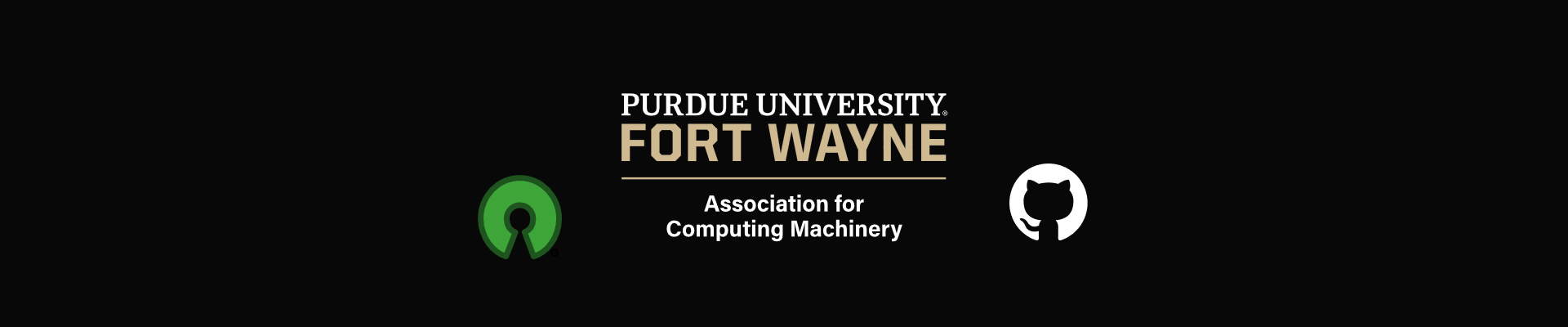Yes! The PFW ACM encourages members to create and contribute to projects and posts. Here are some benefits to contributing to projects:
- Building Community - You meet people, work alongside others, and have a common group goal.
- Experience - You gain experience with bigger projects, which you can market to employers and peers.
- Improve Software - Make things you enjoy using better!
If there's a project you think the ACM should work on or consider, contact us.
Technical Expertise Optional
You don't have to contribute code!!!!
It's often assumed that to contribute meaningfully to software you need to be able to program or code. This is not the case! Software requires Tutorials, UI-Design, Icons, Assets, Pictures, Translation into other
languages, Typo correction, User & Developer documentation, and more. The list of
ways people can contribute is immense and unending. Even just being an aggressive user and finding bugs to report is contribution! Don't feel
that you can't contribute if you're not in CS, or even just not an experienced developer. Contribution is a good way to pickup experience.
If you're good at branding and design, or you like to help make and manage plans to meet up and discuss things, or perhaps just like translating
geek to something the rest of humanity can understand (documentation), know you're welcome among us.
Guidelines
The biggest thing when making contributions is to try to be helpful. Have good intent, take it somewhat seriously (but have fun), and respect
existing project guidelines. Projects should outline how they expect contributions (form, format, type) so try to respect that. Also, don't contribute for
the sake of getting commits. For example, if you're finding typos don't submit every typo as a different commit when they could all be done at once.
Here are some general guidelines we would advise:
- Be Respectful - Don't use inappropriate or offensive language, don't discriminate, and don't belittle the contributions of others.
- Be Ethical - Respect privacy, consent, security, and avoid plagiarism - both in regards to a project and its users.
- Communicate - Tell people what changes you've made and why you've made them. Help others understand what you're trying to do.
- Ask Questions - Ask about a project, understand its community, if something seems strange or weirdly done to you - ask! It might turn out there's
a better way.
The PFW ACM takes the respect and safety of its members seriously. To that end, if Officer oversight determines there to be violations of PFW guidelines
for student and community-member conduct, violators may find themselves excluded from contribution to and participation in ACM projects.
How-To Contribute
The most important thing is to reach out, get involved, and let others know you'd like to help.
Here's a contribution guide we really like, detailing the specifics of contributing to projects.
If you think
you're ready, checkout our Github to get started. We hope to see you!