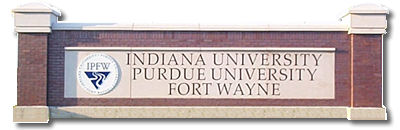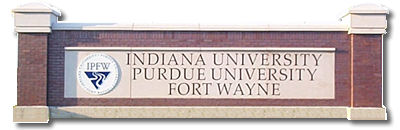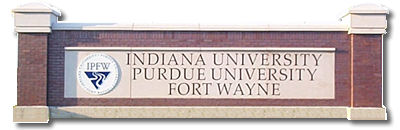
Purchasing
Generally speaking, the first step in procuring goods and services on behalf of the university is to complete the Purchase Request form and submit it to the Athletic Business Manager.
This form is a request to order, not an order itself. Completion of the requisition alone does not constitute placing the order.
Be sure to include pertanent information either on the form or with attachements (quotes, art work, etc.).
The exception to completing the form and aquiring approval prior to a purchase is when the employee is traveling.
Once the purchase request form is approved by the Athletic Business Manager, the Athletic Business Manager will determine which method of purchase is to be used.
The four methods of procuring goods and services on be half of the University are:
Purchase Orders:
A Purchase Order (PO) is a contract between the university and a vendor. In addition to information about the goods or services ordered, delivery, price, and payment terms, it contains many provisions and conditions required by state and federal laws and by university policy.
Department Procurement Card:
The University has two differnt types of Procurement Cards, one type is in the name of an individual and the other is in the name of a sport/program.
P-card in the name of a sport/program.
This kind of P-card is intended to provide an efficient, cost-effective method of purchasing and paying for small dollar transactions.
These cards are not allowed to be used for capital items, travel, gifts, computers, memberships, or personal services.
The transaction limit on the athletics card is $2,400.00 and monthly aggregate limit of $3,000.00.
To use this kind of P-card:
- Complete the Purchase Request form and have it approved by the Business Manager.
- Check out the P-card from the Account Clerk.
- Show the state tax exempt form to the vendor to remove state taxes from the bill.
- Return with the merchandise, receipt, state tax exempt form, and the P-card.
- Turn the receipt, state tax exempt form and the P-card back into the Account Clerk or Business Manager within 24 hours.
P-card in the name of an individual
This kind of P-card is intended to be used for team and individual travel.
These cards (like the sport/program ones) are not allowed to be used for capital items, gifts, computers, memberships, or personal services.
The transaction and aggregate limits are related to historical team travel expenses.
The individual assumes responsibility for all charges (authorized and unathoriezed) on the card.
In using this kind of card:
- A purchase request form is not needed as these expenses should be related to travel.
- The individual must provide the account clerk with a receipts for all authorized charges placed on the card when returning from the trip.
- Because these cards are in the name of an individual, unathorized charges are to be disputed with the credit card company by that individual.
- The P-card should be keep in a safe place by the individual while they are not in travel status.
Direct Invoice
For certain types of services, Requisitions and Purchase Orders are not required. The Invoice (detailing the services) along with an Invoice Voucher are prepared by the Account Clerk, approved by the Athletic Business Manager, and submitted with the to Accounting Services for final approval and payment.
Examples of direct pays are: repairs, memberships, dues, registrations, honorariums, utilities, and personal services.
Repairs to Equipment: When equipment needs major repair (over $500), it is best to receive a quotation before the work begins. Ask the vendor to warranty the work in writing whenever possible. A requisition is not required unless the vendor requests it; however, on extensive equipment repairs, conversions, or upgrades, it is best to complete a requisition showing the estimated cost of repair.
Petty Cash:
Staff members may be reimbursed for small purchases made with their own money, provided they have the prior approval of their department head to make cash purchases, and purchases are made according to the following guidelines:
The cost of any one item does not exceed $50.00, and the total cost of purchases from a single vendor does not exceed $100.00 in one day. (Permission to exceed these limits may be granted by a Buyer in the Purchasing department for the purchase of unusual or emergency items.) A succession of cash purchases is not made to circumvent regular purchasing procedures.
Taxes paid by purchasers will not be reimbursed. General exemption certificates for state sales tax are available in the Purchasing Department and may be used for these cash purchases.
For reimbursement of a petty cash purchase, see the Account Clerk with the original receipt. Take the receipt and the form to the Bursar's Office for reimbursement.
Return to Athletic Business Manual
Copyright © 2002 Indiana University-Purdue University Fort Wayne.
Send comments and corrections on this web site to
Tim Heffron
Revised: October 9, 2012
URL: http://users.ipfw.edu/heffron/purchasing.html