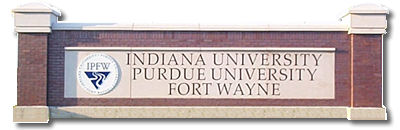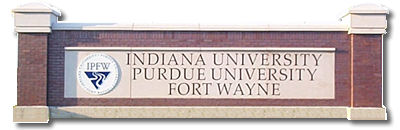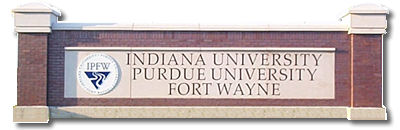
Payee Certification Form (Formerly Form 21)
The following form is used to request payment for services or request reimbursement to non-employees.
Directions on using the form
Return to Athletic Forms
Copyright © 2012 Indiana University-Purdue University Fort Wayne.
Send comments and corrections on this web site to
Tim Heffron
Revised: August 7, 2012
URL: http://users.ipfw.edu/heffron/PayeeCertficationForm.html